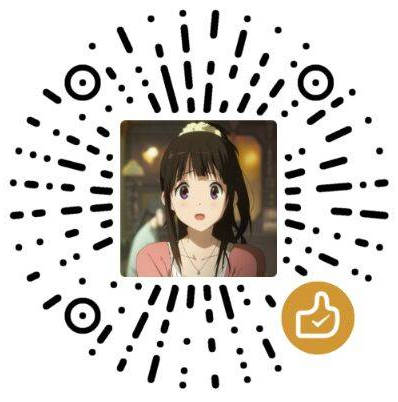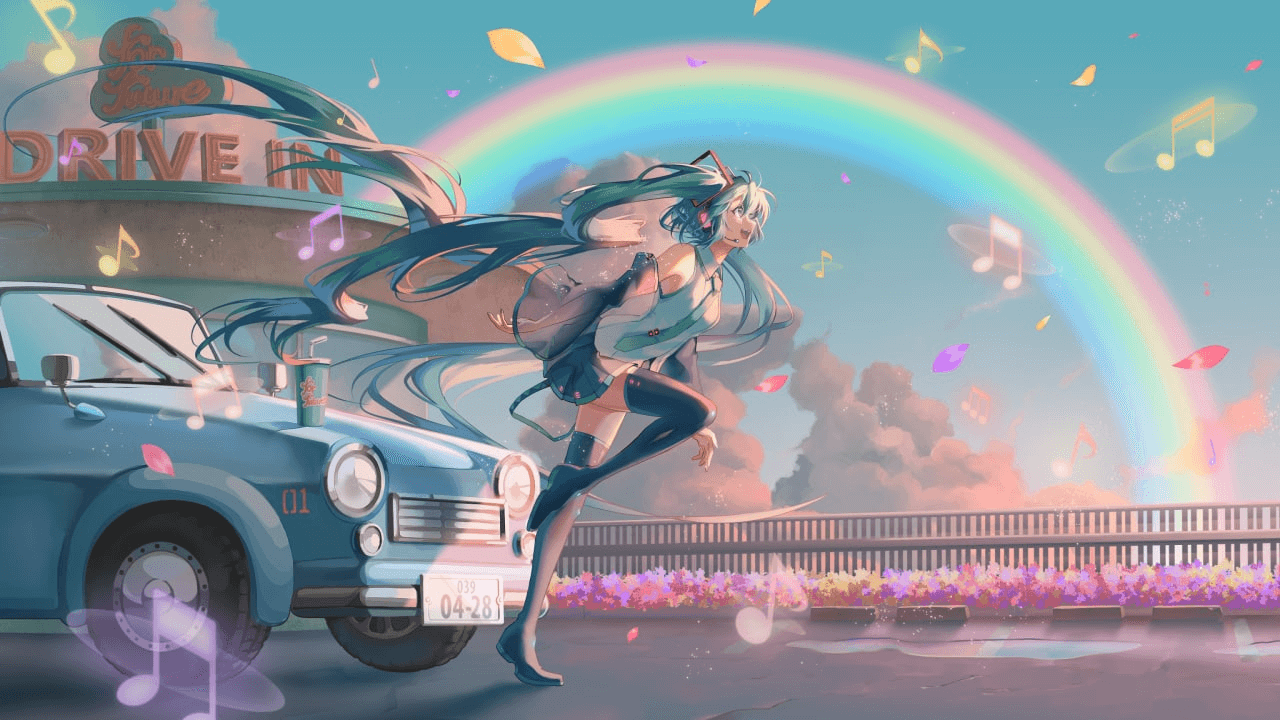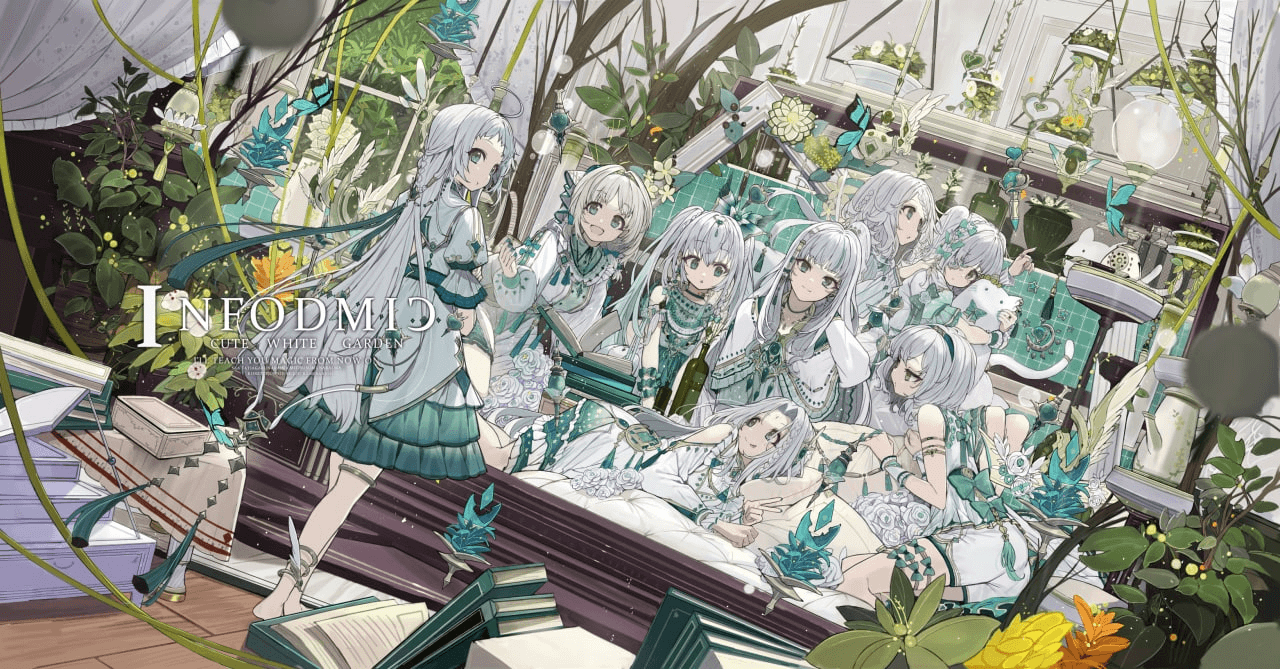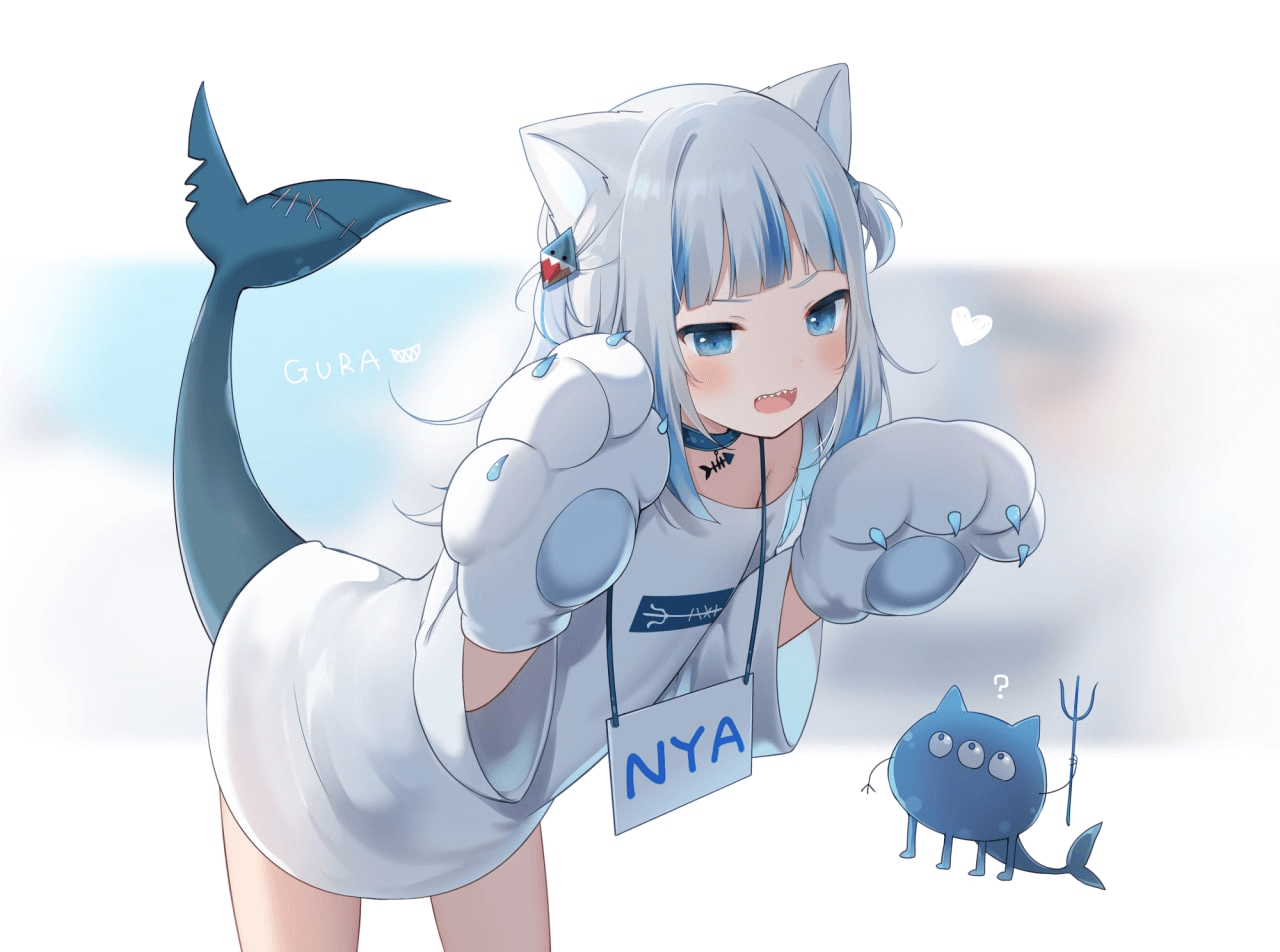Debian/Ubuntu VPS 安装最新版 qbittorrent
有不少人用aria2下载BT,但是相对来说QBittorrent还是更好用一点,但是网上没什么一键脚本,还得靠自己动手安装,默认的apt源里的qb很旧了,还是用新的比较好
安装的版本是nox版本,不需要安装任何图形化界面,直接打开网页就可以用。
创建默认配置目录
1 | mkdir -p ~/.config/qBittorrent |
创建配置文件
1 | touch ~/.config/qBittorrent/qBittorrent.conf |
编辑文件
1 | nano ~/.config/qBittorrent/qBittorrent.conf |
添加下面的内容,Web UI 端口可以自行定义
1 | [LegalNotice] |
输入完后,按下Ctrl+X,然后输入y保存
之后直接下载别人编译好的二进制文件
https://github.com/userdocs/qbittorrent-nox-static/releases/
我现在命令里写的是现在的最新版本文件,如果有新版本了,请自行替换 https://github.com/userdocs/qbittorrent-nox-static/releases/download/release-4.3.3_v1.2.12/amd64-glibc-qbittorrent-nox 部分即可,使用glibc版本即可
1 | mkdir -p ~/bin && source ~/.profile |
输入
1 | ~/bin/qbittorrent-nox |
启动程序,根据程序提示进入你的vps IP:8080 即可
Debian/Ubuntu VPS 安装最新版 qbittorrent